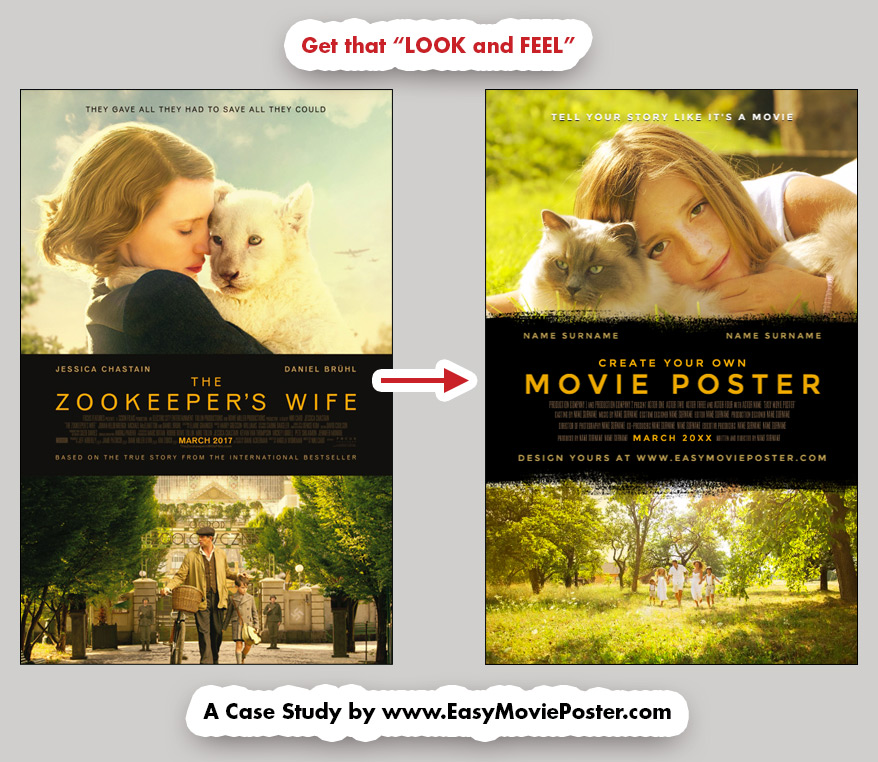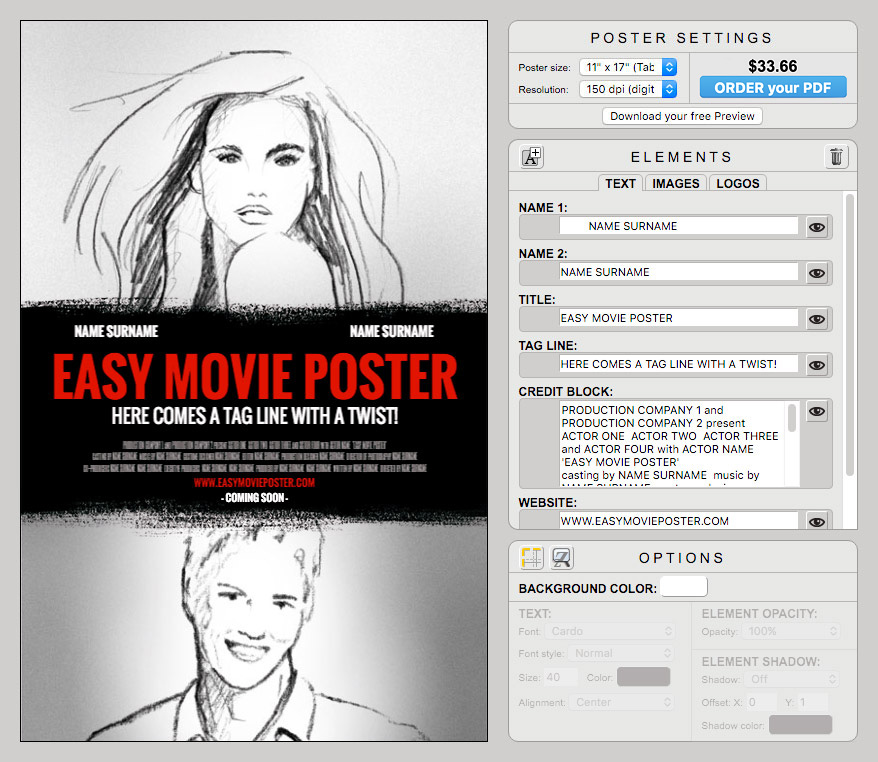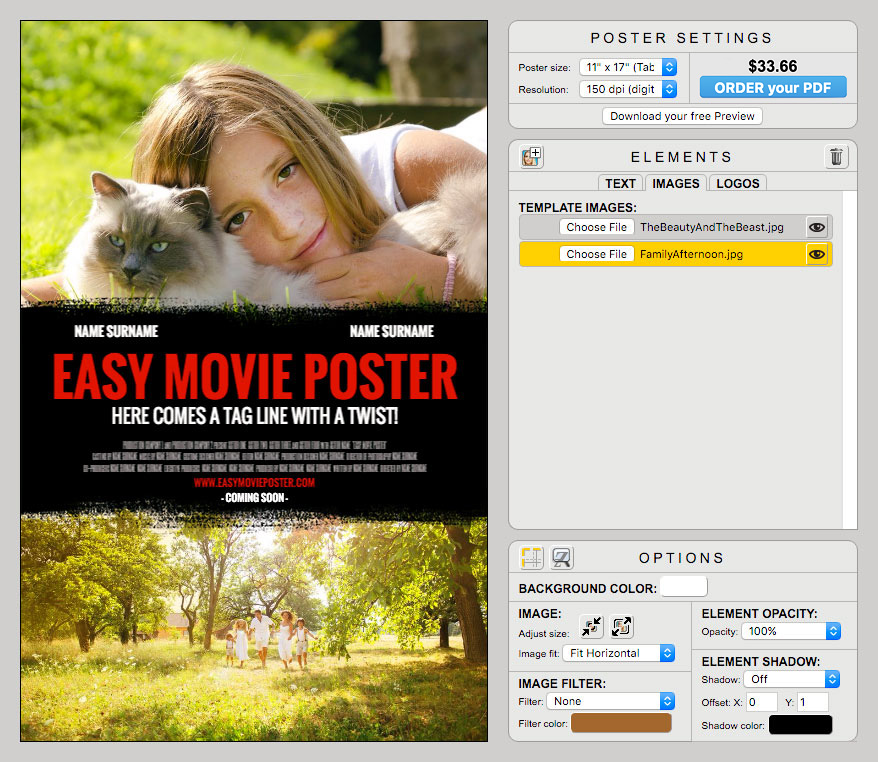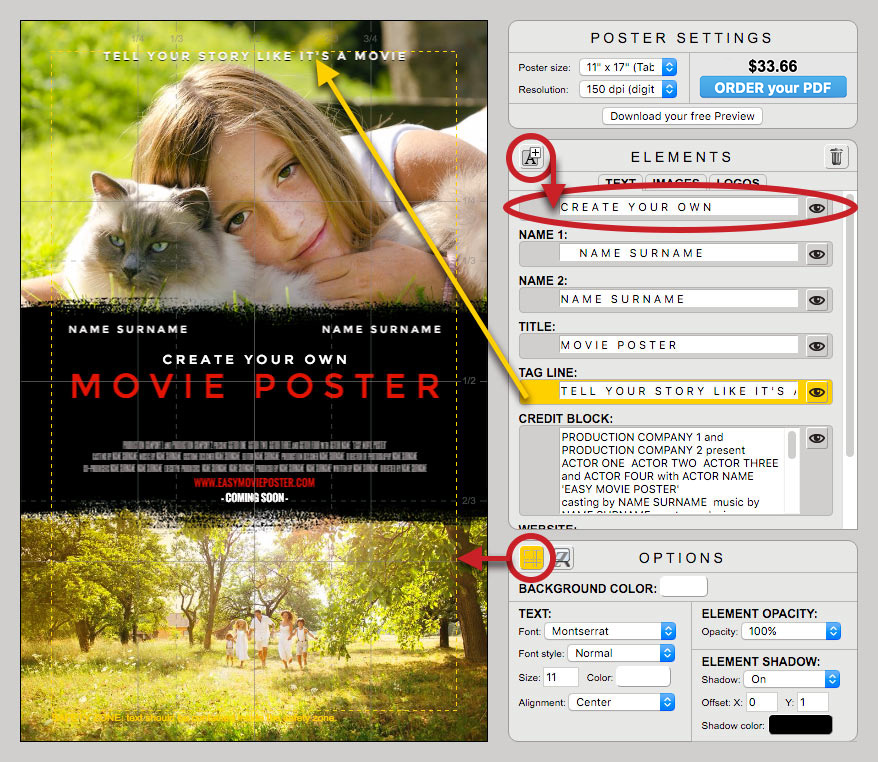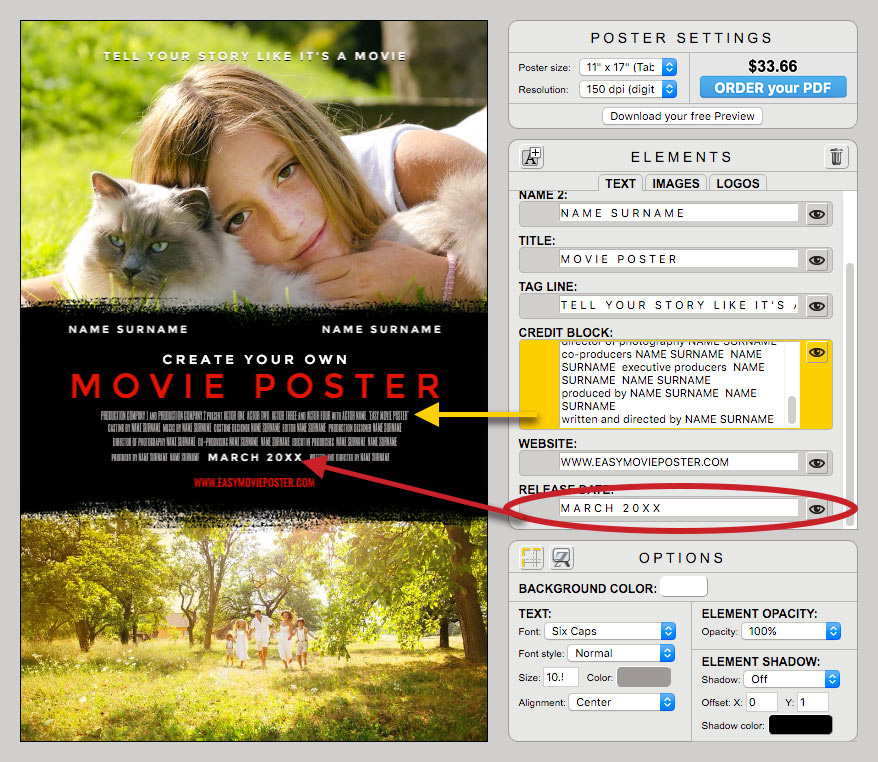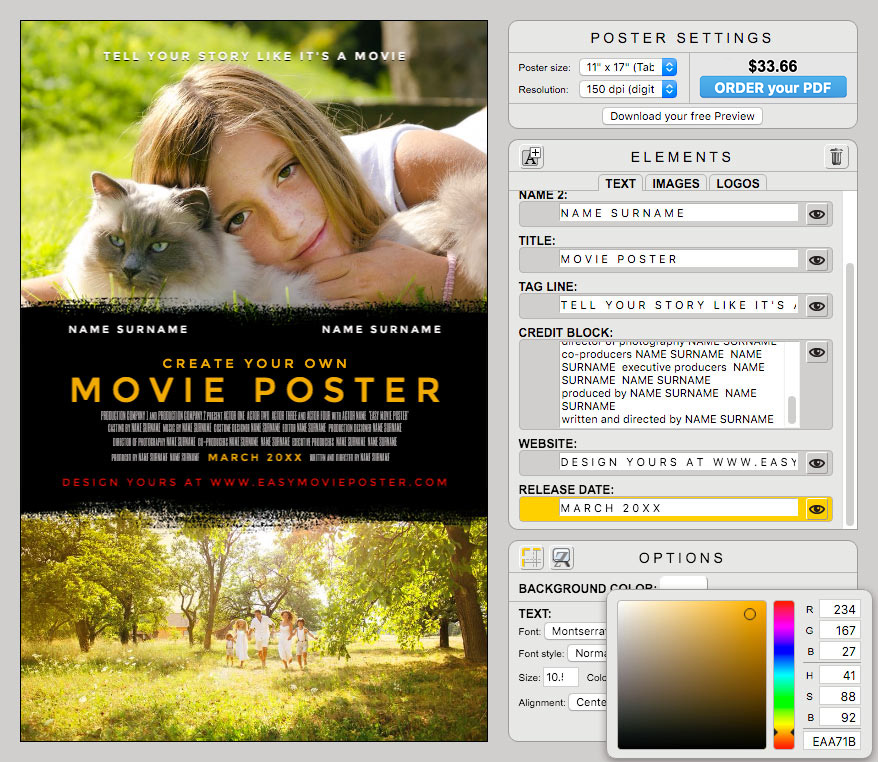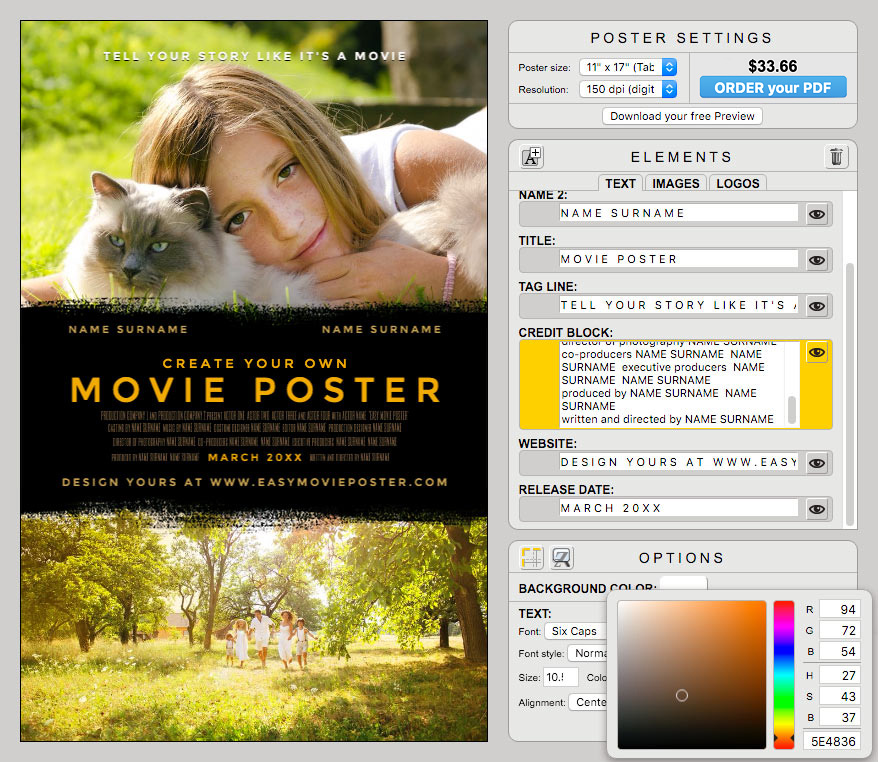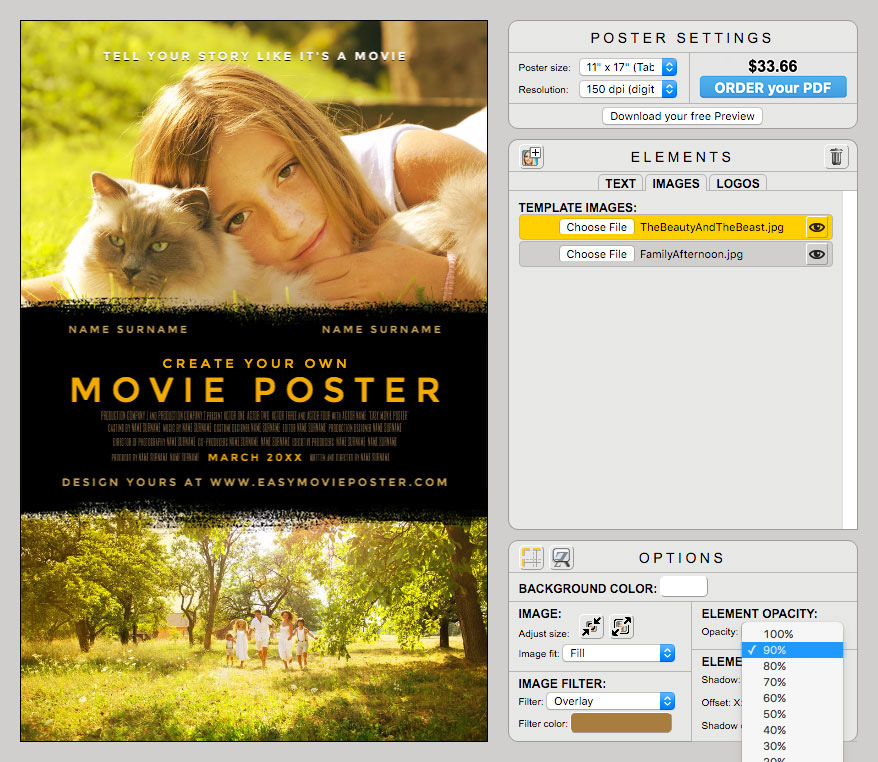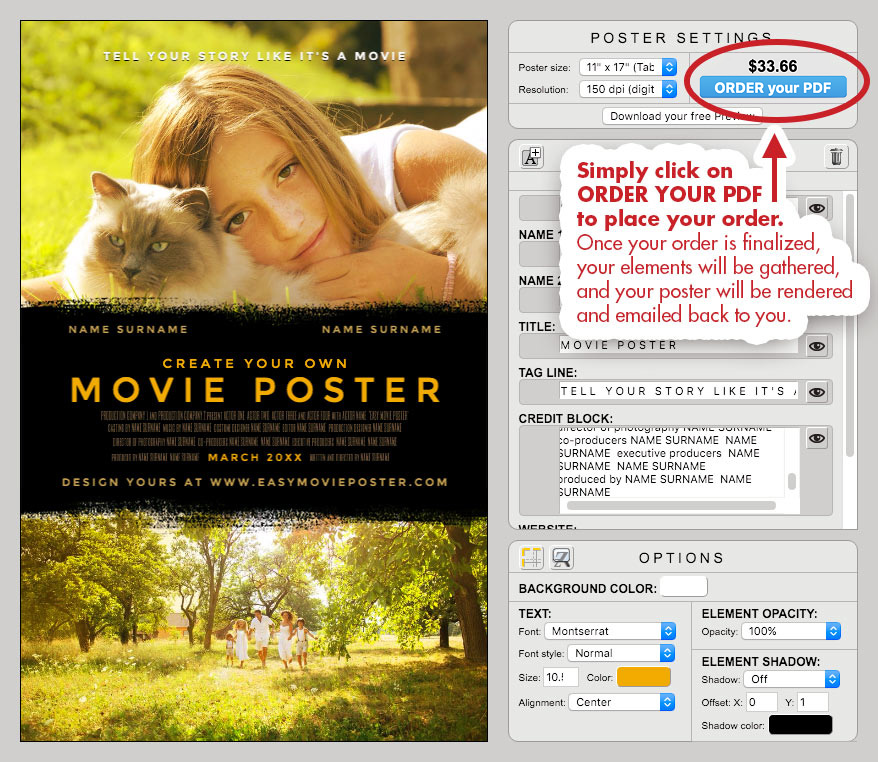Change the font of each text element (except for the Credit Block) to Sans Serif: MONTSERRAT.
To create the wide spacing in the text, add one "space" between each letter, and make sure there's 3 "spaces" between each word. For instance "MOVIE POSTER" becomes "M O V I E P O S T E R".
Enter your own text and then adjust the font size so that it fits nicely.
TITLE:
The original template only offers one line for the Title.
To add an additional line, click on the top left icon of the ELEMENTS palette. Select the new element (click on it in the palette) and position it in place using the arrows of your keyboard.
TAG LINE:
Select the Tag Line and move it to the top (we like to display the grid to make sure all fonts stay within the safety zone).
If the background is a light in color, use a dark font color.
If the background is a saturated or dark color, you can go for a bright or white font.
TIP: add a little drop shadow to accentuate the separation between a bright / light text color and the background. It will also make the Tagline "pop" a little more.
CREDIT BLOCK:
Split the content of the Credit Block on 4 lines.
Make sure the last line can be split in the middle and add plenty of "space".
Then select the Release Date Element, and movie it up, so that it fits in the center of the last line of the Credit Block.
For optimum effect, both the Credit Block and the Release Date should have the same font Size.